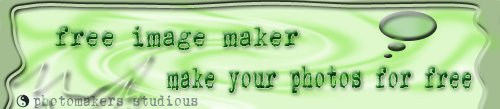REVENUE SHARING explained
Nowadays, most websites use Pay Per Click programs like AdSense as a way to pay for the services they provide. Some others went further and got the great idea of letting the members that keep the website alive benefit from this revenue stream too. This is called Revenue Sharing.
How does Revenue Sharing work?
Revenue sharing is typically used in "community websites". A community website is a website that has a loyal readership regularly updating and renewing the website's content. Discussion boards or Forums are the best example to explain how revenue sharing works, as they are the most common form of community websites.
As a registered member of a forum, you get the right to access all the services it offers (ask for help, help others, send private messages, search the forum.).
To motivate their members, forum owners used to thank them by different flattering techniques (become a moderator, have your name on the best members' list, become known as an authority in a given area.) but when AdSense became a popular monetisation system used by almost every Internet advanced user (typically the people participating in forums), some clever forum owners thought the motivation would be even greater if the best members could benefit financially from their participation in the forum. Revenue Sharing was born.
Even though the terms may vary from a revenue sharing forum to another, the principle is the same: Every forum member is asked to give his AdSense publisher ID then, after fulfilling some "active member conditions", a percentage of the ads displayed on the forum would be for him i.e. displayed with his AdSense Publisher ID. If the advertising gets clicked, the member earns money directly in his AdSense account. This is called Revenue Sharing because the forum owner shares his website's earnings by sharing his advertising space.
To have your ads shown, you may be asked to reach a certain number of posts, start popular threads, be a member for a defined period of time.
As you can see, this a "performance based" strategy that ultimately benefits both the forum owner and his community: the forum owner gets loyal and active members making his content richer and up to date which will end up increasing his website's earnings and the forum members get a share of the money they helped make in addition to the help and services they get from the forum. This is a great win-win situation.
Some revenue sharing websites:
The fact that Revenue Sharing is a win-win strategy helped make it very popular among internet users and many websites are now using it. We have listed below - and commented on - some popular revenue sharing websites to help you make your choice if you want to get started making money from revenue sharing. We will keep updating the list as we discover new interesting websites.
However, we would like you to know you shouldn't expect to make much money out of revenue sharing as it will hardly ever earn you more than a few dollars a month (we have tried it!).
digitalPoint forums
DP Forums are among the most popular and usefull webmaster forums I know on the net. After registering and posting at least 50 times, you are allowed to enter you AdSense ID and get started sharing revenue.
For threads you start, your AdSense client ID will be used 50% of the time when the thread is viewed as a thread.
Your AdSense client ID will be used 50% of the time when the thread is viewed by post and you made the post of course.
As you can see, the only way you can have your ads shown is by starting threads. In about two weeks, I participated normally (two or three post a day) and two or three threads started. Here are the results : 322 impressions and 2 clicks earning a huge 25 cents! I also got some CPM impressions which got me 2 additional cents.