DISPLAY YOUR FIRST ADSENSE AD
The adsense code is a javascript code you copy and paste into your pages. Javascript is easier to implement than PHP code or any server side code because any page, be it dynamic or static (in plain HTML), can execute it on the client's browser.
Once you have logged into your account and created your ads, the last step of the creation process automatically generates the javascript code for you. When you click the frame displaying the code, it is automatically selected and you can copy it.
Insertion the code
Now that you have the code, the next step is to open you webeditor or log into your blog / CMS... administration interface to insert the javascript code in the page's code. Please be very carefull not to paste it in your editor because it will be interpreted as plain text and won't execute on browsers.
This means you need to access the HTML code of your page. To do so using a popular webeditor like Dreamweaver, you just open the page you want and click the "Code" button to see the HTML code. Scroll to the desired line and paste your code there. To make sur your implementation is good, the code entred will be invisble when
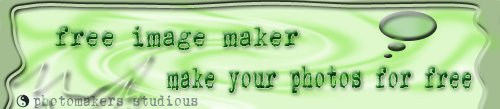










0 comments:
Post a Comment